WordPress 6.2 “Dolphy”: Refining User Experience and Enhancing Functionality
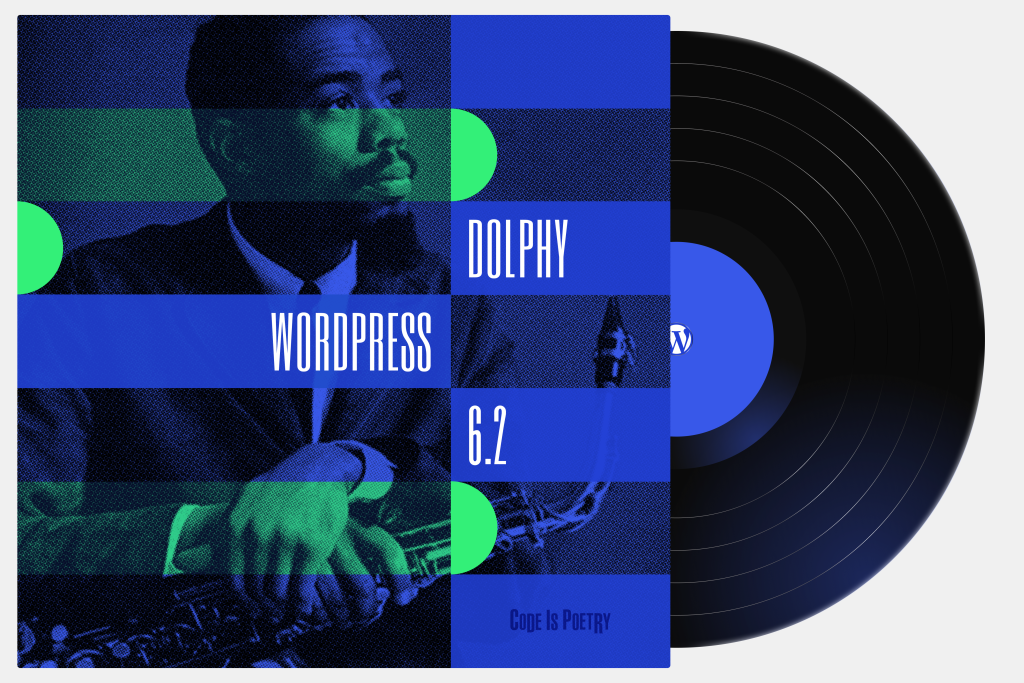
WordPress 6.2, named "Dolphy" in honor of the jazz virtuoso Eric Allan Dolphy Jr., was released on March 28, 2023. This version continued to build on the advances of previous releases, focusing on refining the user experience, enhancing the Full Site Editing capabilities, and introducing new tools for both content creators and developers. WordPress 6.2 brought a suite of features designed to streamline website building and management, making it easier and more efficient for users to create stunning, high-performing websites.
Key Features and Enhancements
Full Site Editing (FSE) Advancements
WordPress 6.2 made significant strides in Full Site Editing, providing users with more powerful tools and options to customize their websites:
- Site Editor Enhancements: The Site Editor interface was refined for better usability, making it easier to navigate and manage site-wide elements. Improved template part organization and more intuitive controls helped users design their sites with greater ease.
- Style Book: A new Style Book feature allowed users to preview and manage global styles across their entire site. This tool provided a comprehensive overview of typography, colors, and other design elements, ensuring consistency and coherence throughout the website.
New Default Theme: Twenty Twenty-Four
WordPress 6.2 introduced a new default theme, Twenty Twenty-Four, designed to showcase the latest capabilities of the block editor and Full Site Editing. This theme offered a range of pre-designed templates and patterns, making it easy for users to create visually appealing and dynamic websites. Twenty Twenty-Four focused on performance, accessibility, and flexibility, providing a solid foundation for any WordPress project.
Enhanced Block Editor
The block editor received numerous updates in WordPress 6.2, enhancing its functionality and user experience:
- New Blocks and Block Enhancements: WordPress 6.2 introduced several new blocks, including the Table of Contents block, which automatically generated a list of headings for easy navigation. Existing blocks, such as the Navigation and Query Loop blocks, were further improved with additional customization options and better performance.
- Patterns Explorer: The new Patterns Explorer made it easier for users to discover, preview, and insert block patterns into their pages and posts. This feature streamlined the design process, enabling users to create complex layouts quickly and effortlessly.
- Fluid Typography: Fluid typography controls were added, allowing text to automatically adjust size based on the viewport, ensuring optimal readability across devices.
Performance Improvements
Performance was a key focus in WordPress 6.2, with several enhancements aimed at improving site speed and efficiency:
- Improved Asset Loading: Changes to how scripts and styles were loaded reduced the number of HTTP requests, resulting in faster page load times and improved user experience.
- Database Optimization: Optimizations to database queries improved performance, particularly for larger sites with extensive content and complex data structures.
Accessibility Enhancements
Accessibility continued to be a priority in WordPress 6.2, with various updates to ensure the platform remained inclusive for all users:
- Enhanced Keyboard Navigation: Improvements to keyboard navigation made it easier for users to navigate the block editor and admin interface without a mouse.
- Better Screen Reader Support: Updates to ARIA (Accessible Rich Internet Applications) attributes and roles improved compatibility with screen readers, enhancing the experience for visually impaired users.
- Accessible Color Schemes: Additional accessible color schemes were introduced, ensuring the admin interface remained usable for individuals with various visual impairments.
Developer Features
WordPress 6.2 introduced several new features and improvements for developers, providing more tools and flexibility for creating custom solutions:
- Block API Enhancements: The Block API received updates, offering more options for registering and configuring blocks. These enhancements provided developers with greater control over block behavior and appearance.
- Improved Theme.json Support: Further improvements to the theme.json configuration file allowed developers to define more granular settings and styles, enhancing the customization capabilities of themes.
- Enhanced Query Loop: The Query Loop block received additional customization options, making it easier to create dynamic content displays based on specific criteria.
Query Loop Block Improvements
The Query Loop block, which enables users to display dynamic lists of posts based on specified criteria, was further refined in WordPress 6.2. Enhancements included more layout options, better customization controls, and improved performance, making it a powerful tool for showcasing content in various formats.
Content Locking
A new content locking feature was introduced, allowing site administrators to lock specific blocks or sections of content. This prevented accidental changes by users, ensuring that critical site elements remained intact. This feature was particularly useful for collaborative projects, where multiple users might be editing the same content.
Conclusion
WordPress 6.2 "Dolphy" marked another significant step forward for the platform, delivering features and enhancements that improved design flexibility, performance, and accessibility. From the continued expansion of Full Site Editing capabilities and the new default theme Twenty Twenty-Four to the performance improvements and new developer tools, WordPress 6.2 provided a comprehensive set of updates aimed at empowering users and developers alike. As WordPress continues to evolve, version 6.2 stands as a testament to the platform's commitment to advancing web development and making it accessible to everyone. Whether you're a seasoned developer or a newcomer to WordPress, version 6.2 offered the tools and features needed to build beautiful, high-performing websites with ease.
